USB Cable Color Codes
In our everyday lives, color codes are used to simplify complex information. Think of traffic lights, where red means stop and green means go. Similarly, USB cables come in various colors, and these colors serve a purpose. Have you ever wondered about the different-colored wires inside your USB cable? They may be red, green, white, and black, but these colors can vary depending on the cable’s type and version. In this article, we will decode USB cable color codes, explore their significance, and delve into the variations you might encounter.
Understanding USB Cables
USB cables, short for Universal Serial Bus cables, are common connectors used in various electronic devices. Whether it’s a mobile charging cable, a camera cable, an LED cable, a printer cable, or a connector for other electronic devices, many of them rely on USB cables for connectivity.
USB cables typically have a USB connector on one end and another type of connector on the opposite end, such as Type-C or mini connectors.
When you open up a USB cable, you’ll find three, four, or even five wires inside, each with different colors. These colors are used to code the USB wires, but they aren’t always the same in every USB cable.
Three-Wire USB Cable
A USB cable with three colored wires is primarily designed for charging devices. These three wires include:
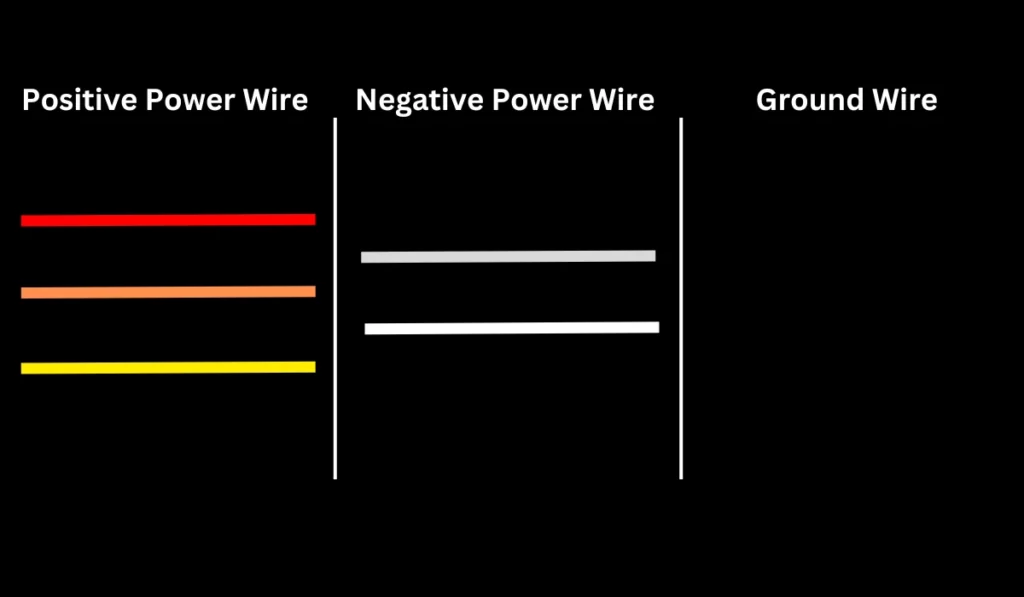
- Positive Power Wire (+): This wire is responsible for delivering +5V DC power. It can be red, orange, or yellow.
- Negative Power Wire (-): This wire complements the positive power wire, completing the power circuit. It may be white or gray.
- Ground Wire: The third wire is for grounding, ensuring that electricity flows safely.
Four-Wire USB Cable
Most USB cables contain four wires, and they can transfer both data and power. Here’s how they are color-coded:
- Positive Power Wire (+): This wire, which carries +5V DC power, can be orange, red, or yellow.
- Negative Power Wire (-): This wire acts as the counterpart to the positive power wire and can be black, white, or gray.
- Positive Data Wire (+D): This wire is for transmitting positive data and can be white or green. However, it’s essential to note that no two wires in the cable should have the same color.
- Negative Data Wire (-D): This wire is for transmitting negative data and is typically blue or green.
The color of the wires can vary, but the above information should help you identify the wires correctly.
Five-Wire USB Cable
Some USB cables, like those used for printers, may have five wires inside. To identify the wires, follow these steps:
- Identify the power wires (positive and negative) using the previously mentioned color codes.
- The remaining wires are for data transfer.
- The fifth wire is the ground wire.
When dealing with cables with multiple wires, it’s crucial to use color coding to avoid confusion and ensure the correct connections. Generally, red represents a positive power wire, green signifies grounding, yellow and blue are for power, white and gray denote neutral, and black represents power. However, if you encounter a cable with a combination of red and black, the black wire might serve as the neutral.
Is There a Difference Between Type-C Cable Color Codes and USB Charging Cable Color Codes?
The primary difference between Type-C cables and USB charging cables lies in the type of connectors they use. While a USB charging cable has a USB connector on one end, Type-C cables have Type-C connectors on both ends. However, the color code of the cable itself remains the same since it serves as a link between the two connectors.
Do Four and Five-Wire USB Cables Have the Same Color Code?
The color code scheme may or may not be the same for different cables. Even USB cables with four wires may have different color code schemes for the wires. It’s essential to check each cable’s color coding to ensure accurate connections.
What Is the Difference Between USB Cable Color Codes and USB Port Color Codes?
USB cable color codes indicate the purpose of different wires within the cable, helping users understand the cable’s functions. In contrast, USB port color codes refer to the different types of USB ports, which can vary in terms of speed, version, and efficiency.
Is There a Data Transfer Cable Only?
USB cables come in two main variations: charging-only and data transfer cables. However, data transfer cables can also carry power, making them suitable for both charging and data transfer purposes.
In conclusion, USB cable color codes play a crucial role in helping users understand the purpose of each wire within the cable. While the colors may vary, understanding the general principles can help you identify the wires correctly and avoid connection issues. So, the next time you encounter a USB cable, you’ll be better equipped to decipher its color code and ensure a seamless connection for your devices.



