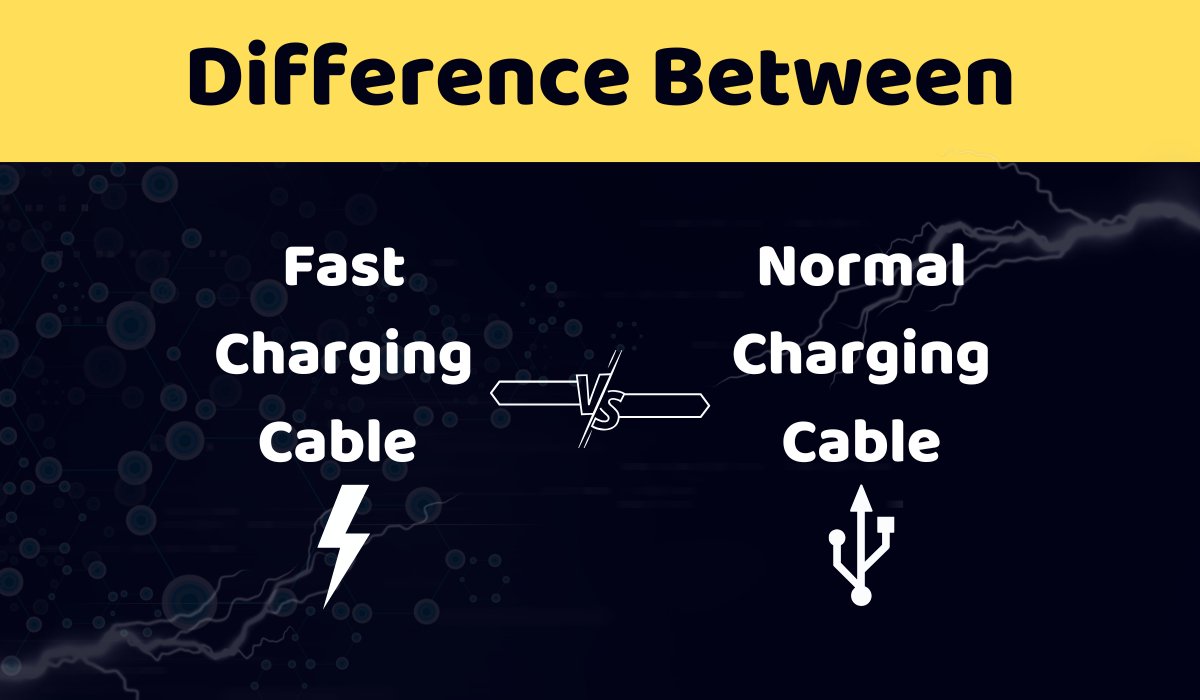Difference Between Fast Charging Cable vs. Normal Charging Cable
In today’s fast-paced world, nobody wants to wait hours for their phone or tablet to charge. This is where fast-charging cables come into play! But what exactly sets them apart from regular charging cables? This guide will walk you through what fast charging is, why it matters, and the differences between fast-charging cables and standard ones, so you can make the best choice for your devices.
What is Fast Charging, and Why is it Important?
Fast charging is a technology that significantly reduces the time it takes to recharge a device. Instead of waiting for hours, fast charging can often juice up your device in less than half the time. This is especially helpful if you’re in a rush or rely heavily on your device for work, communication, or entertainment.
Why Are Fast-Charging Cables Faster?
Fast-charging cables are specifically designed to handle more power than standard cables. While regular cables often support around 5 watts, fast-charging cables can manage between 10 and 100 watts or more, depending on the device and cable type. This higher power transfer is made possible by improved materials, build quality, and higher amperage support, which increases the amount of electrical current that can flow through the cable without overheating or compromising safety.
| ALSO READ |
| USB Cables Colour Code Brief Guide |
How to Identify a Fast-Charging Cable
To determine if a charging cable supports fast charging, here are a few factors you should consider:
1. Examine the Cable Amperage
Amperage refers to the amount of current a cable can carry. Most fast-charging cables are designed to handle higher amperage levels (2A or more) compared to standard cables (usually around 1A). The higher the amperage, the faster your device will charge.
2. Check the Product Description
Manufacturers usually specify if a cable is fast-charging compatible. Look for descriptions or labels such as “fast charging,” “quick charge,” or “USB Power Delivery (USB PD).” These terms indicate that the cable is designed to support faster charging speeds.
3. Go for Thicker Cables
In general, fast-charging cables are often thicker than standard cables. Thicker cables can carry more current without overheating, which helps prevent damage to both the cable and your device.
4. Purchase from Certified Stores
Buying from certified stores or directly from the manufacturer can help you avoid counterfeit cables, which may not meet safety standards. Certified cables are more likely to deliver the correct charging speeds and have the necessary safety features.
5. Check the Power Delivery Rating
Power Delivery (PD) is a standard for fast charging, allowing for higher power transfer through USB-C cables. If the cable is USB PD-compatible, it’s a good indicator that it’s a fast-charging cable. Look for a rating of 18W or more, as this is typically required for fast charging.
6. Verify Voltage and Power Output
Voltage plays a crucial role in fast charging. Fast-charging cables generally support a higher voltage (such as 9V or 12V) compared to standard cables (usually 5V). Checking the voltage and power output ratings on the cable packaging or description will help you confirm if the cable can handle fast charging.
7. Look for Safety Features
Quality fast-charging cables come with built-in safety features, such as surge protection, overcurrent protection, and temperature control. These features help protect your devices from power surges and overheating, ensuring safe and efficient charging.
Final Thoughts
Choosing between a fast-charging and a regular cable ultimately comes down to your charging needs and how quickly you need your devices powered up. Fast-charging cables are engineered to handle more power, charge faster, and include protective features that can extend the life of your device. By paying attention to factors like amperage, cable thickness, and power delivery, you can make a more informed choice and avoid unnecessary wait times.