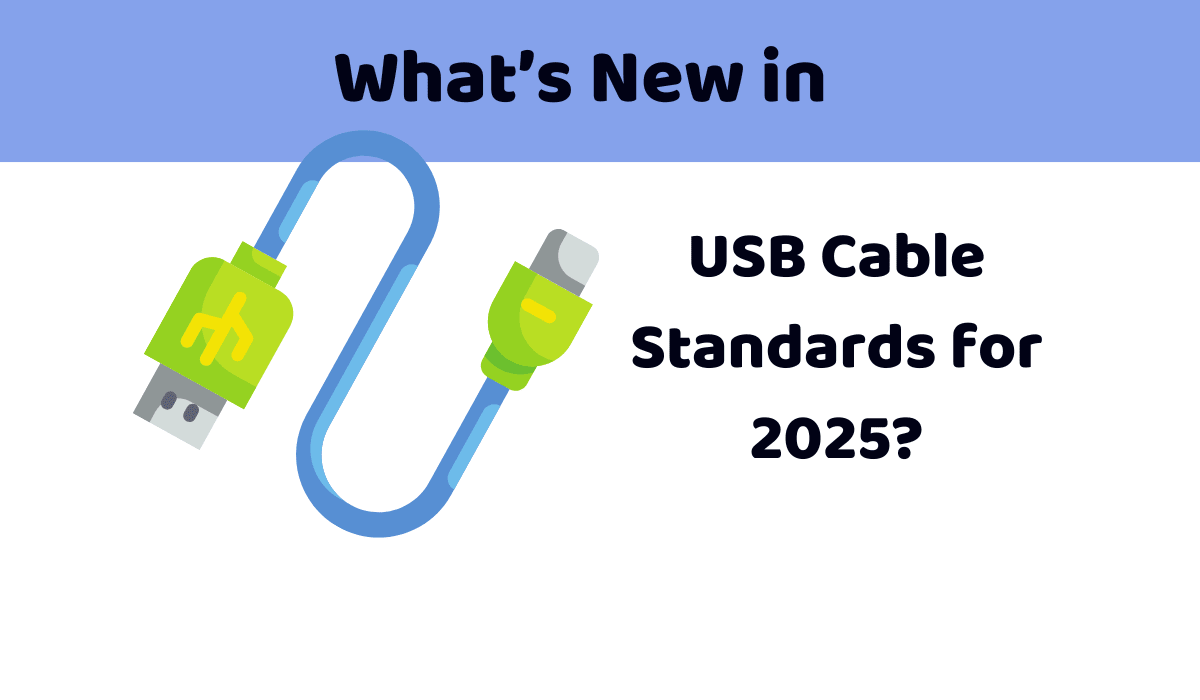What’s New in USB Cable Standards for 2025? The Universal Serial Bus (USB) ecosystem continues to evolve, delivering faster speeds, higher power delivery, and greater versatility. As we move into 2025, the USB Implementers Forum (USB-IF) has introduced updates that impact USB cable standards, particularly USB4 and USB-C. These advancements affect everything from wire color codes to port designs, making it crucial for tech enthusiasts, DIYers, and consumers to stay informed. This article explores the latest USB cable standards for 2025, focusing on USB4’s impact on wiring, new color trends for USB-C cables, and how USB-IF guidelines shape the future of connectivity.
USB4: Revolutionizing Wiring and Performance
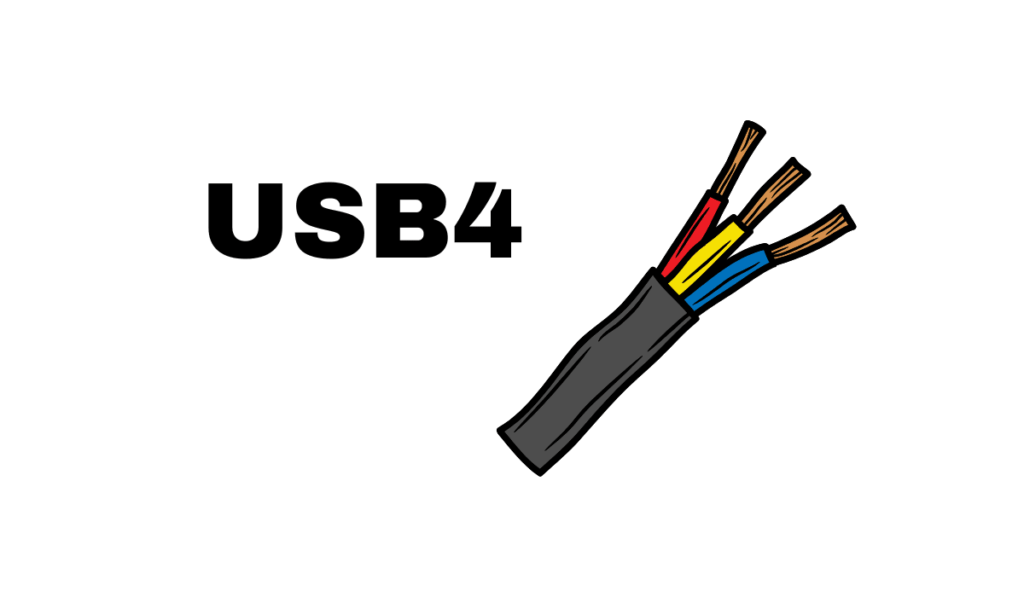
USB4, now widely adopted in 2025, marks a significant leap in USB technology. With data transfer speeds up to 40 Gbps and full Thunderbolt 3 compatibility, USB4 exclusively uses USB-C connectors, streamlining the USB ecosystem. This shift impacts internal wiring, as USB4 cables require additional data paths to support SuperSpeed signaling and higher bandwidth.
Unlike USB 2.0’s four-wire setup (red for +5V, black for ground, white for D+, green for D-), USB4 cables often contain up to 10 wires, including pairs for SuperSpeed data transfer. According to USB-IF guidelines, the standard USB-C color code for USB4 includes:
- Red: VBUS (+5V or higher for power delivery)
- Black or White: Ground (GND)
- Green: USB 2.0 Data+ (D+)
- White: USB 2.0 Data- (D-)
- Blue: SuperSpeed transmitter positive (SSTXp+)
- Yellow: SuperSpeed transmitter negative (SSTXp-)
- Purple: SuperSpeed receiver positive (SSRXp+)
- Orange: SuperSpeed receiver negative (SSRXp-)
- Black: Configuration channel (CC1, CC2) for cable orientation and power negotiation
These additional wires enable USB4’s enhanced capabilities, such as supporting Ultra-HD 4K video and powering devices like monitors via a single cable. However, non-standard color codes in some cables (e.g., blue or brown for data lines) can be confusing, emphasizing the need to consult manufacturer specifications or use a multimeter for DIY projects.
Higher Power Delivery: Impact on USB-C Cables
In 2025, USB Power Delivery (USB-PD) will have expanded to support up to 240 watts, enabling charging for power-hungry devices like laptops and docking stations. This requires thicker VBUS and ground wires to handle increased current, often resulting in more robust USB-C cables. The USB-IF recommends red for VBUS and black for ground, but some manufacturers use yellow or orange for high-power lines to indicate enhanced capabilities.
This trend has led to new external color trends for USB-C cables. For instance, cables with red or orange jackets may signal support for 240W charging, while blue jackets often denote high-speed data transfer (e.g., 40 Gbps). These external colors aren’t standardized, so checking USB-IF certification or product specs is essential to confirm a cable’s capabilities.
See also – USB Cable Color CodesNew Color Trends for USB-C Cables
While internal wire color codes remain critical for technicians, external USB-C cable colors are gaining popularity as a way to differentiate functionality. In 2025, manufacturers are experimenting with vibrant designs to appeal to consumers and indicate performance:
- Red or Orange Cables: Often used for fast-charging cables supporting USB-PD (100W–240W). These are common for laptops and gaming devices.
- Blue Cables: Typically indicate USB4 or USB 3.2 Gen 2×2 (20 Gbps) for high-speed data transfer, ideal for external SSDs or 4K displays.
- Black or White Cables: Remain the default for standard USB-C cables (USB 2.0 or 3.0), offering basic charging and data transfer.
- Multicolored Braided Cables: Popular for aesthetic appeal, these may not indicate specific standards but are marketed for durability and style.
These trends reflect a shift toward user-friendly identification, but the lack of standardization can confuse consumers. The USB-IF is exploring guidelines to align external colors with performance, potentially formalizing these trends by 2026.
USB-IF Guidelines: Shaping the Future
The USB-IF plays a pivotal role in maintaining USB standards and ensuring compatibility and safety. In 2025, key guidelines include:
- Backward Compatibility: USB4 cables support USB 3.2, 3.1, and 2.0 devices, using the same USB-C connector to reduce confusion.
- Color Coding for Ports: Blue inserts for USB 3.0/3.1, teal for USB 3.2, and no specific color for USB4 ports to avoid overcomplication. Red or yellow ports indicate high-current or sleep-and-charge modes.
- E-Marker Chips: USB4 and high-power USB-C cables must include electronic marker chips to communicate capabilities (e.g., 240W, 40 Gbps) to devices, reducing the risk of mismatched connections.
- Certification: USB-IF-certified cables carry a logo guaranteeing compliance, critical for ensuring wire colors and pin assignments match standards.
These guidelines aim to simplify the USB landscape, but the transition to USB4 and USB-C exclusivity may phase out traditional color-coded ports (e.g., blue for USB 3.0) in favor of universal USB-C designs.
What This Means for Consumers and DIYers
For consumers, 2025’s USB standards mean faster, more versatile cables but also a learning curve. Always choose USB-IF-certified cables to ensure compatibility, especially for USB4 or 240W charging. When repairing or building custom cables, adhere to standard color codes (e.g., red for VBUS, green for D+) and verify non-standard wires with a multimeter to avoid errors.
For DIYers, USB4’s complex wiring requires precision. Refer to USB-IF pinout diagrams for USB-C (e.g., A6 for D+, B6 for D-) and double-check manufacturer documentation, as some cables deviate from standards.
Looking Ahead
As USB4 and USB-C dominate in 2025, the USB-IF’s focus on compatibility and certification ensures a smoother experience. While internal wire color codes remain consistent, external cable colors are evolving as a visual cue for performance. By staying informed about USB-IF guidelines and checking cable specs, you can navigate these changes confidently, whether charging a laptop, transferring data, or tackling a DIY project.