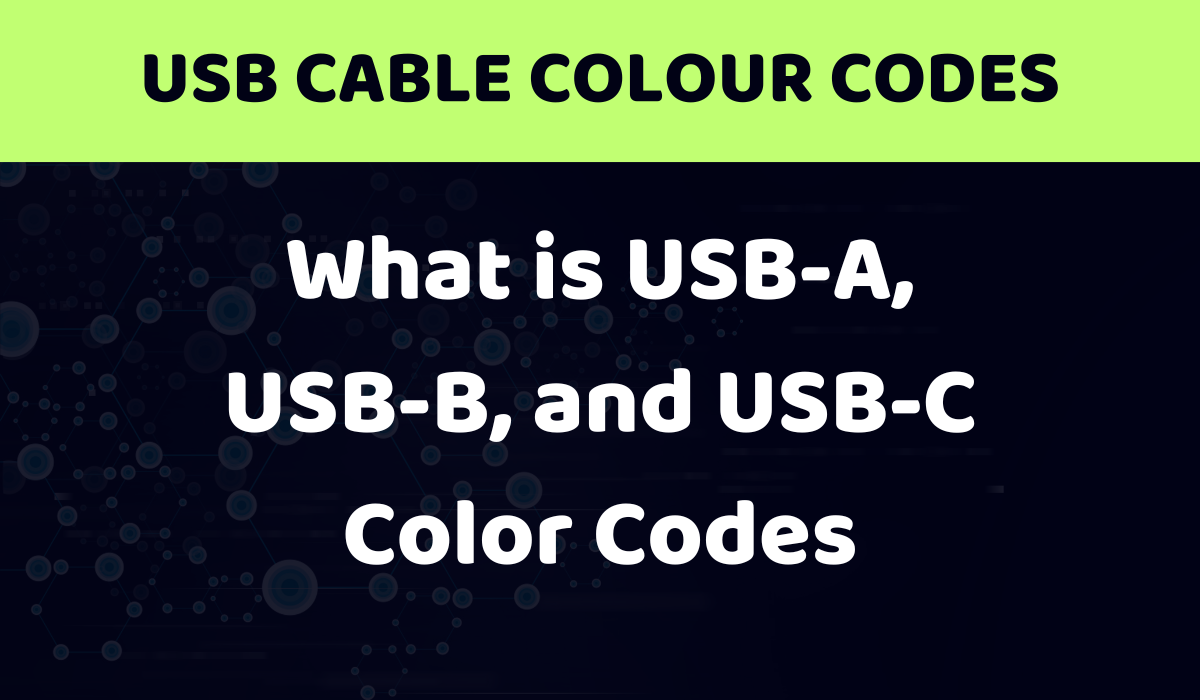USB cables are everywhere, connecting our devices and transferring data. Each type of USB connector—USB-A, USB-B, and USB-C—has specific color codes that tell you how to connect them properly. Let’s break down these color codes simply.
USB-A Connector
What It Is: This is the standard connector you see on computers and chargers.
Color Codes:
- Red: VBUS (Power, +5V)
- Black: Ground (GND)
- Green: Data Positive (D+)
- White: Data Negative (D-)
Diagram:
+----------+
| USB-A |
| |
| Red | VBUS (+5V)
| Black | GND
| Green | D+
| White | D-
+----------+USB-B Connector
What It Is: Usually found on printers and other peripherals, the USB-B connector looks a bit different.
Color Codes:
- Red: VBUS (Power, +5V)
- Black: Ground (GND)
- Green: Data Positive (D+)
- White: Data Negative (D-)
Diagram:
+----------+
| USB-B |
| |
| Red | VBUS (+5V)
| Black | GND
| Green | D+
| White | D-
+----------+USB-C Connector
What It Is: The newer USB-C connector is versatile, supporting not just data but also power and video.
Color Codes:
- Red: VBUS (Power, +5V)
- Black: Ground (GND)
- Green: Data Positive (D+)
- White: Data Negative (D-)
- Other Pins: USB-C has extra pins for additional functions (not color-coded).
Diagram:
+----------+
| USB-C |
| |
| Red | VBUS (+5V)
| Black | GND
| Green | D+
| White | D-
| (Other Pins) | Various Functions
+----------+Conclusion
Knowing the color codes for USB connectors is super helpful for anyone dealing with electronics. They ensure you connect everything correctly, which keeps your devices running smoothly. Whether you’re fixing cables or making your own, these codes are a great reference. If you’re ever unsure, check the manufacturer’s guidelines!